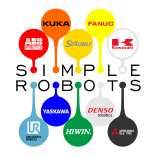The postprocessor is an algorithm that converts machine data into output code for the specific machine.
The image below is an example of the KUKA postprocessor.
There are a lot of different parameters you can change before you get a code for your machine.

1. Kind of program

The KUKA robot has a limited number of lines in the program. To avoid an error when uploading the program to the KUKA controller, you have two options SHORT or LONG. If you choose the SHORT one, you also have another option available below “MAXIMUM lines in the program” where you can set a maximum number of lines. When generating a file, the postprocessor will split the program for the pair of files with the maximum number of lines you set.
If you have additional software installed suach as POINT LOADER on your KUKA controller that allows you to work without limit of lines in the program, you can select the LONG one option and get a file with unlimited lines.
2.FEEDRATE mode

Typically, the POST processor places a velocity setting command before a block of motion instructions such as LIN or CIRC instructions. KUKA Roboter uses a command $VEL.CP to set a linear velocity. If you select the VEL_CP option in the dialog, you will get a code with a velocity command $VEL.CP=0.003. The value means a velocity in m/s.

There is another solution, for example, you don’t want to focus on speed and set all the values for work, approach and retract and the other feeds in the SprutCAM every time, but you want to set it once and use that value as a default. In our configuration we have all the feed variables stored on the KUKA controller and you can set/change the values even while running a program. In this case you can select KRC_VARIABLES and the SprintCAM will generate a code with a Velocity command that calls the internal variable.

The FEEDRATES stored in the KUKA controller can be updated directly in the HMI.
To update the feedrate on the control and use the last speed from the program, activate the option in the “Update a FEEDRATE on the control? choose YES
3. Approximation mode

KUKA has two main approximation modes CDIS, CVEL and CORI

In order to achieve continuous motion along complex paths, approximate positioning between individual linear blocks is also necessary. The various orientation motions in the LIN blocks must succeed one another smoothly here also
A translational distance can be assigned to the variable $APO.CDIS. If the approximate positioning is triggered by this variable, the controller leaves the individual block contour, at the earliest, when the distance from the end point falls below the value in $APO.CDIS.
An orientation distance can be assigned to the variable $APO.CORI. In this case, the individual block contour is left, at the earliest, when the dominant orientation angle (swiveling or rotation of the longitudinal tool axis) falls below the angle distance, defined in $APO.CORI, from the programmed approximate positioning point.
A percentage value can be assigned to the variable $APO.CVEL. This value specifies the percentage of the programmed velocity ($VEL) at which the approximate positioning process is started, at the earliest, in the deceleration phase of the individual block. The component which, during the motion, reaches or comes closest to the programmed velocity value, is then evaluated in terms of translation, swivel and rotation.


Example of LIN–LIN approximate positioning

Approximate positioning contour with LIN–CIRC blocks
SprutCAM postprocessor ahs only two ptions CDIS and CVELL an dinthe block below you can seet a valuse for the particular approximation mode.


4. Veocity of the robot axes in the advance run VEL_PTP and ACC_PTP
The point–to–point motion (PTP) is the quickest way of moving the tip of the tool (Tool Center Point: TCP) from the current position to a programmed end position. To do this, the controller calculates the necessary angle differences for each axis.
The following system variables are used
$VEL_AXIS[axis number]: to program maximum axis–specific velocities,
and
$ACC_AXIS[axis number]: to program maximum axis–specific acceleration rates.

To prevent the robot from moving so fast, we have the option in the post-processor to set a maximum speed and acceleration for the PTP points.

An example of KUKA code where yopu can see the value you set in the postprocessor

5. Acceleration of the TCP in the advaced run


The value corresponds only to the path acceleration of the TCP. The maximum value is 2.3 m/s